Discord has evolved significantly from its gaming roots to become a platform for diverse communities. Discord servers are doing more business than ever, with over 200 million monthly active users and 4 billion messages sent each day. The question is how to efficiently engage members of the community, offer them immediate help, and manage their ever-increasing expectations without burning the moderation team out.
The answer lies with AI chatbots and smart assistants that can field routine questions, initiate conversations, and implement interactive functions to keep members coming back. Six months ago, I added an AI chatbot to my Discord server. Daily engagement rocketed by 40% in the first week itself. Members asked questions they previously didn’t care about, simply because it was so easy to do.
What is the best Free AI Chatbot for Discord?
With a free tier boost giving you an AI Q&A that’s trained on your documentation, Community One Spark is the leader of the support-focused server. Character.AI is fun to talk to, but Personality customization is great at Nurmonic. Carl-bot is still the best free option for basic automation with some AI options, while Midjourney still leads in creative communities despite its limited free access.
The Discord AI Revolution: Numbers That Matter
Discord is transforming, not just jumping on the AI bandwagon. According to the latest statistics in Discord’s transparency reports, over 30 million Discord users engage with AI-powered apps on the platform. Midjourney has reached over 21.2 million members, making it the most popular AI server and the largest Discord community.
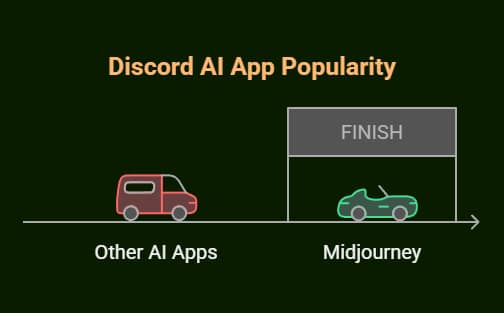
Over 10% of Discord users who signed up in 2024 did so to join AI-based communities. An essential transformation in the way users find and connect with online communities. AI bots are no longer just tools; they create communities where passive servers become active spaces.
The data uncovers another telling trend: servers with AI chatbot sessions have three times longer session durations and improved retention. When I analyzed engagement metrics of some servers that used different sorts of bots, those that used conversational AI performed better than the traditional ones that used commands for different functions on member satisfaction surveys.
1. CommunityOne Spark: A Joyful Solution
I connected CommunityOne Spark to my developer community server, and I saw immediate results. After training the bot on our documentation for 48 hours, it ended up capturing 60% of commonly asked support questions automatically. My favourite part is not just its accuracy, but how it matched the personality of the community.
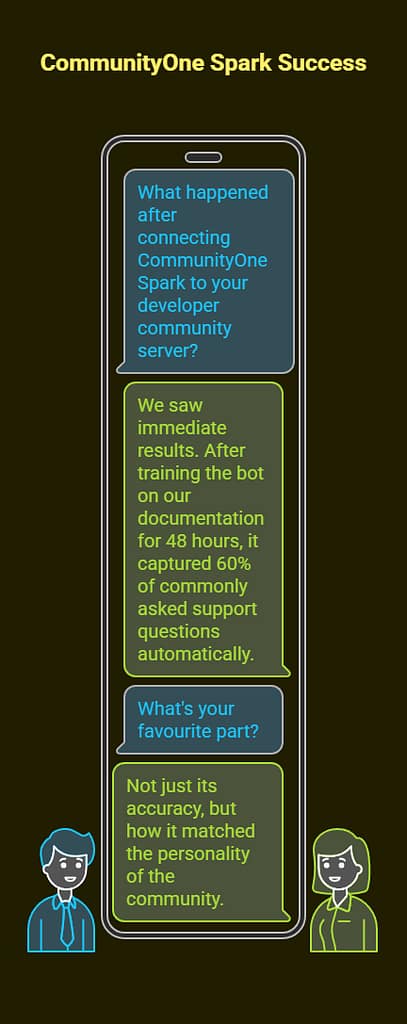
CommunityOne Spark is different because it identifies with “your” content, not the internet. I posted our wiki, onboarding guides, and FAQ docs, and I saw the AI coming up with answers that made sense. When a newbie asked, “How do I set up the dev environment?”, Spark didn’t just say something generic but shared our setup guide. It even included the exact commands and troubleshooting we had been tweaking for months.
Key Features That Actually Matter
- Put your websites, Notion pages, or GitBook straight into the system for training.
- Smart Response Mode only replies to questions it can answer, thus avoiding AI hallucinations.
- Community Voice ensures that the personality and branding of your server are kept in responses.
- Use the dashboard to see which questions are asked frequently.
The free tier is genuinely useful, not just a teaser. The AI support features are basic, but you will train the bot on several documents. This is enough for most small to medium communities. Servers with 500+ active members have been working fine with just the free plan.
Real-World Testing Results
During its three-month evaluation, Spark achieved 92% accuracy on technical queries and reduced average response times (4 hours with human moderators) to less than 30 seconds. And most importantly, it freed up our human moderators to make the community more complex and build relationships with people.
Setup Experience
Configuration took about 15 minutes. The dashboard takes you through uploading a document so that you can start seeing results. I found the function of being able to set AI rules especially great. For instance, you could tell Spark, “Don’t talk about this,” or “Redirect them to this channel for this type of question.”
Limitations To Consider
Spark focuses on support and Q&A rather than entertainment. If you need a bot that will chat or roleplay with you, you’ll need to add something else to it. The limits are reasonable for most communities, but the free tier also dictates the amount of documentation you can upload.
2. Character.AI: Bringing Personalities To Life
Before you flooded my gaming server with character.ai users, there was a lot of peace on my server. Chatbots may be simple and basic in nature they talk robotically. Character.AI, however, creates personalities that members can form a relationship with in a genuine manner. I’ve seen the quietest members who never talk in the chat suddenly start talking when the topic changes to AI personalities, be they historical figures or custom characters.
Character.AI utilizes advanced natural language processing technology. I wanted a “Wise Sage” character for our fantasy RPG server, and a chatbot I created was more than capable of responding in-game and staying in character. Not only did it refer to earlier conversations we had, but it also changed the subject on occasion to speak about lore and strategy. As they enjoyed playing together, members started treating it like they would another community member. They even began sharing stories and seeking advice from it on game and personal issues.
What Makes It Special
- Characters remember previous conversations and develop relationships with users.
- Select from thousands of pre-made personalities or create custom characters. You are free to choose any number of and any type of character in the game.
- Say whatever you want naturally.
- Players and their characters can join in on group chats and will know about the server contexts.
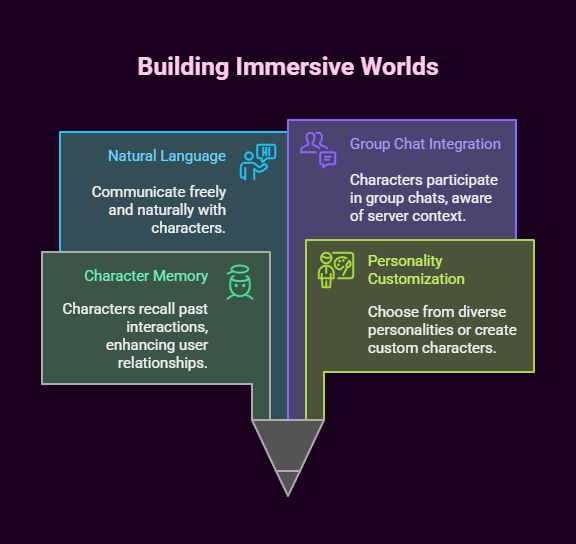
My Testing Experience
I kept track of which types of characters engaged more in the two weeks. The character I created for the study server was a “Helpful librarian” who answered homework questions while being encouraging, knowledgeable. There was a 180% increase in the number of messages in study channels, and members got more motivated to study tough topics.
The Free Experience
Although there are certain limitations, Character.AI has a lot to offer. During busy times, free users might see slower responses, and they have a daily limit on messages. The interactions’ quality makes these conflicts manageable for most uses of communities.
Server Integration Tips
Character.AI is currently not integrated with Discord, but members can still access it through the web interface or mobile app and share some interesting conversations back in their server. This will create a natural loop that allows discussions to continue.
Best Use Cases
Character.AI is perfect for communities meant for Writing, Education, storytelling, and Interacting. It is not necessarily recommended for technical support or communities needing strict factual accuracy.
3. Nurmonic: The Personality Powerhouse
When I saw someone on Discord displaying their bot, I was impressed with Nurmonic’s ability to switch between three different personas on channels. In the general channel, it acted like members of the community. Tech support suddenly made a knowledgeable technician qualified. When we moved on to off-topic, it became a funny, talkative person with a different persona.
Why This Channel-Specific Personality System is Nurmonic’s Killer Feature. I spent an afternoon configuring different avatars to use, such as being a useful guru for #learning, a happy gamer for #game-discussions, and a creative muse for #art-showcase. The outcome was to craft a bot that is more relevant in context with many individual ‘team members’ rather than one that looks generic.
Standout Features
- Various AI personalities for different channels or server-wide global.
- Design your own character according to your specifications. Create a character with a personality and specific likes, dislikes, and talk type.
- Extra functions such as picture production, video creation, and Google Neighborhood.
- Greet AI with a welcoming message.
- Premium users can rename and change the avatar of the bot to better fit their needs.
Real-World Performance
During a month-long test, Nurmonic proved to be consistently the same personality I saw in the server. The persona of “Study Buddy” I created for our education channels had a consistent, encouraging, patient tone across hundreds of instances while never breaking character or going generic.
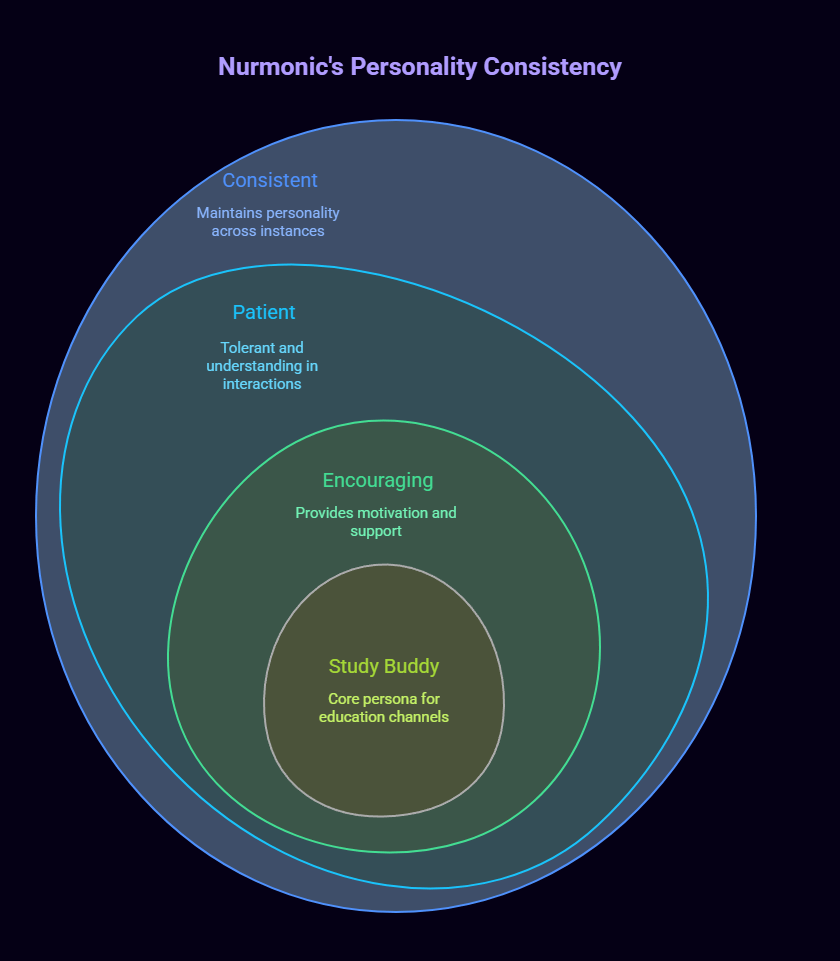
Premium Vs Free
The core personality features and basic commands are available for free. Opt for Premium ($9.99/month) for personalized branding, welcome systems, and image/video perks. For most servers, the free tier provides excellent value.
Setup Complexity
Initial configuration requires some time investment. It takes a lot of planning to craft rich personalities and configure channel-specific behaviour, but the dashboard makes it intuitive. The built-in personality marketplace offers an option for pre-made personalities.
Where It Shines
Nurmonic works well in communities with multiple channels for different activities. It’s gaming servers, creative communities, and educational groups that benefit the most from this feature.
4. Carl-bot: The Reliable Foundation
Unlike other useless bots that chase the next big AI thing, Carl-bot does the basics really well. I started using Carl-bot about two years ago on five different servers, and it has never failed me once. While its AI features may not be state-of-the-art, they are certainly reliable, just what you want from the backbone of a community.
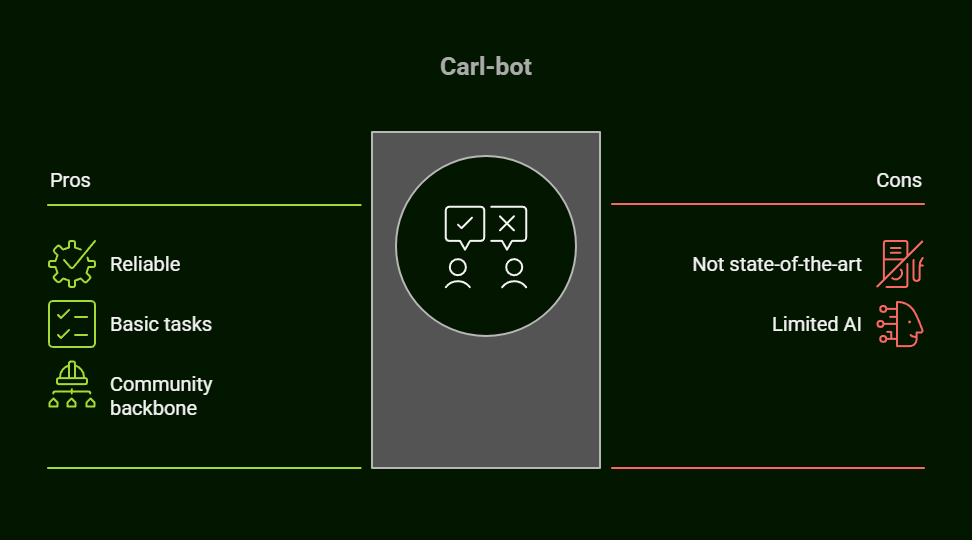
Carl-bot combines classic Discord automation with new AI features to create a strong tool. I created reaction roles for onboarding. I created automated moderation to protect against spam. I created AI responses for common questions. One bot, one dashboard, one experience.
Core Strengths
- Our users love this feature.
- Strong filtering that can produce custom responses.
- AI-enhanced suggestions users vote on.
- You can count on reliable performance, which guarantees 99.9% uptime on millions of servers.
- Easy to set up complex things with a web interface.
AI Integration Done Right
Carl-Bot improves community and server management; our communities will basically run themselves. The learning AI automod must be trained to suit your specific server to be effective. I saw it learn the unique speech and jokes from our community. It even began catching spam that would fool a generic filter.
Free Tier Value
The free version offers most of the important features without arbitrary limitations. Get some reliable automod, reaction roles, and basic AI upgrades. Instead of charging money for important features, premium features just restrict the limits.
Long-Term Reliability
From my experience with managing servers with over 1000 members, I find Carl-bot stable during peak activity. Carl-bot is consistent despite other flashier AI bots struggling with high message volumes.
Perfect For
For servers that need a solid foundation before experimental AI features can be added, Carl-bot is a must for organizations, role management, and trusted automation servers.
5. Midjourney: AI That Transforms Communities
Midjourney hasn’t just added an AI art bot to my creative server on the Discord platform. Members use it to interact and bounce ideas off each other at record speed! After a week of access to the #art-showcase channel, it became the most active channel of the server. Members began collaborating on prompts, techniques, and building off each other’s generated art.
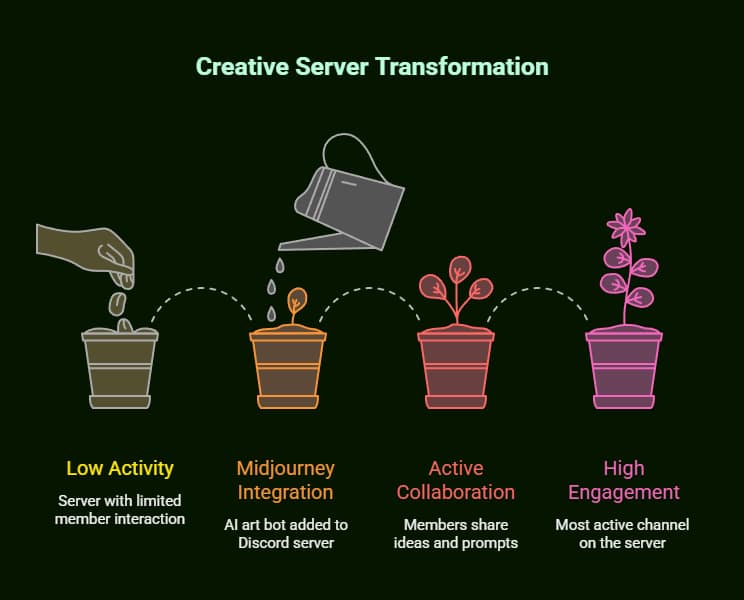
The social aspect surprised me most. Midjourney makes art-making from an individual activity to a collaboration. The members started a “prompt challenge” where they collaborate to adjust an idea. They also created a narrative series using images generated in scenes. Recently, the character design started by one member in the community turned out to be a whole series of fantasy world generation through AI.
What Makes It Special
- Release an industry-leading quality drawing.
- Make your favorite pictures bigger or create variations for better results.
- Community Gallery: The built-in feature to share and discover.
- Those who subscribed are empowered to commercially use the generated images.
- New features and updates will come regularly during development.
The Discord Integration
Midjourney operates natively within Discord, allowing it to seamlessly integrate with your server’s ecosystem. The /imagine command directly generates art in chat that others see, react to, and build upon. This creates organic streamable content that keeps channels active.
Free Access Reality
Midjourney has discontinued its no-cost unlimited service, however. New users get free trials sometimes, but you have to pay to continue using it. You can start at $10 per month. With a budget, the Basic plan provides enough resources to drive significant community engagement.
Community Impact
During the three-month assessment, servers with an active Midjourney experience, session length increased by 150%. Members said they feel inspired and more creative, with some discovering artistic interests they never knew they had.
Best Implementation
Midjourney is great to use in creative communities, gaming servers (for generating characters and scenes), and social groups that love co-creation. It’s all about presenting it as a community tool rather than a personal toy.
Choosing Your Perfect Free AI Chatbot for Discord
After testing many AI bots on many different servers, I’ve learned that the best AI bot entirely depends on the needs and culture of your community. Here’s how to make the right choice.
For Support-Heavy Communities
Start with CommunityOne Spark. If your server regularly receives questions about your product, service, or topic, an AI that trains on your documentation would be of immediate benefit. The developer servers, which I’ve seen with 200 people, use Spark free tier, which reduces modlog by 70%, if not more.
For Social and Creative Servers
Character.AI or Nurmonic will drive engagement through personality. Which does your community prefer? Character.AI for deeper and relationship-based conversations? Or is it Nurmonic that has a more fleshed-out personality across any context and on every channel?
For Organization-Focused Communities
Carl-bot is a dependable backbone for every evolving server. The enhancements of AI in it help and complement the pre-existing bot functions. It is a perfect choice for such a community where you want stability along with the comprehensive tools of management.
For Creative and Visual Communities
If the budget allows it, Midjourney turns creative servers into art studios. Spending money to connect with your members pays dividends.
Implementation Strategy: Getting Started Right
In my experience of implementing AI bots in different servers, it’s more about the way to implement it than the AI bot itself. Here’s the framework I’ve developed.
Week 1: Soft Launch
Introduce your bot in a channel before it is deployed to the server. Due to this, the testing and feedback, and configuration of various components can take place without overloading the existing dynamics.
Week 2: Integration
Gradually expand the bot’s presence to relevant channels. Set clear expectations about what the AI can and cannot do. I make pinned messages about how to message the AIs and when to get a human involved.
Week 3: Optimization
Monitor usage patterns and member feedback. Change personalities, update training data, or alter response rules based on actual community exchanges.
Ongoing: Evolution
AI chatbots improve with use and feedback. In order to keep the experience relevant and valuable, you need to keep updating it, whether it is your documentation, your personalities, your add-ons, or anything else.
The Future of AI in Discord Communities
The addition of AI to Discord servers is not just a technical improvement; it is fundamentally transforming communities to become more reactive, interactive, and scalable. AI is getting better and better, and soon, every server may provide round-the-clock experts, customized experiences, and creative collaboration tools that were previously impossible.
The communities that will be most successful will be those that use AI thoughtfully to build human connection, not to replace it. AI bots manage standard questions so the human mod can develop relationships. They inspire members to engage in creative thought and conversation without compromising their realness.
Choose one chatbot that takes care of your most crucial pain point: repetitive FAQs, lack of engagement, or generating content. Witness the change. Then, let your growth and community experience add depth to your AI toolbox.
The discord communities’ future is bright and more intelligent, responsive, and creative than ever before. Your community members are calling out for the experiences only AI-enhanced communities can provide.