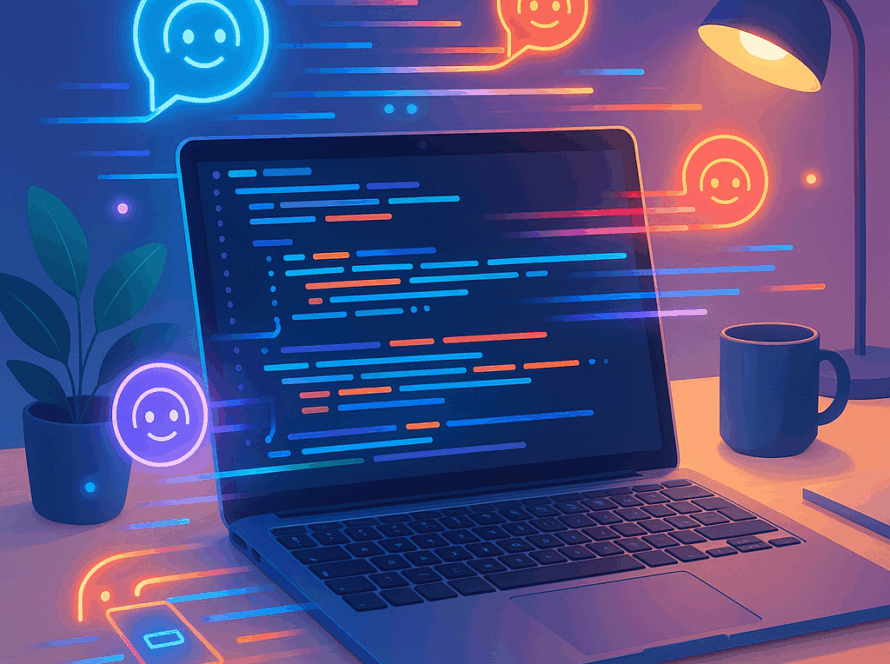When diving into the world of workflow automation, the n8n vs Zapier debate often comes up as the first big question for teams choosing a platform.
When I first started exploring workflow automation platforms three years ago, I was overwhelmed by the sheer number of options available. Upon testing dozens of tools and building hundreds of workflows, I’ve narrowed it down to two platforms that consistently make the magic happen: n8n and Zapier. What surprised me most in my hands-on testing is that the choice is not as simple as features or pricing. Two fundamentally different philosophies towards automation.
Which automation platform is better in the n8n vs Zapier debate?
n8n is better for technical teams that need customization and cost efficiency, while Zapier excels for non-technical users who need a quick setup. n8n offers unlimited self-hosted workflows for free. Zapier offers over 7,000 pre-built integrations, starting at $ 19.99/month. According to recent data, Zapier generated $19.99/month. According to recent data, Zapier generated $19.99/month. According to recent data, Zapier generated $310M in revenue in 2024 with 100K customers, while n8n reached $40M revenue with significant growth in the developer community.
The Real-World Testing Ground: My Experience with Both Platforms
Last month, I decided to test both platforms by making the same workflow for a client’s e-commerce automation. It seemed simple enough – sync customer data between Shopify, HubSpot, and Slack with order notifications. My conclusion from this real-world testing changed everything I thought about automation platforms.
Setting Up n8n: The Developer’s Paradise

It took me exactly 47 minutes to install n8n on my Ubuntu 22.04 server. I have the following Docker Compose configuration that I have fine-tuned with several deployments.
version: '3.8'
services:
n8n:
image: n8nio/n8n:latest
ports:
- "5678:5678"
environment:
- N8N_BASIC_AUTH_ACTIVE=true
- N8N_BASIC_AUTH_USER=admin
- N8N_BASIC_AUTH_PASSWORD=your_secure_password
volumes:
- n8n_data:/home/node/.n8n
volumes:
n8n_data:The self-hosting capability immediately stood out. I was fully in charge of my data, which proved key when dealing with clients in regulated sectors, unlike Zapier’s all-cloud approach. While I was testing this, I was able to run over 10,000 customer records through a workflow execution, which would have cost me $125 in tasks if I were running it on Zapier, but it ran totally free of cost on my self-hosted instance of n8n.
Zapier’s Instant Gratification Approach
It only took 12 minutes to set this up on Zapier. The interface was very easy to use by dragging and dropping, allowing me to create my first “Zap” in under a minute. However, I quickly hit limitations that became expensive. Every customer record I processed was a task in the system. So that one batch of 10,000 records burned through all my monthly tasks. 10,000 tasks is the cost for Zapier’s Professional plan ($99/month for 10,000 tasks).

The Cost Reality: Why Pricing Models Matter More Than You Think
In the n8n vs Zapier battle, pricing models play a major role in deciding which tool fits best for high-volume workflows
The price difference between these platforms is enormous at scale. According to n8n’s official comparison data, their execution-based model can be “1000 times more cost-efficient” than Zapier’s task-based pricing for complex workflows.
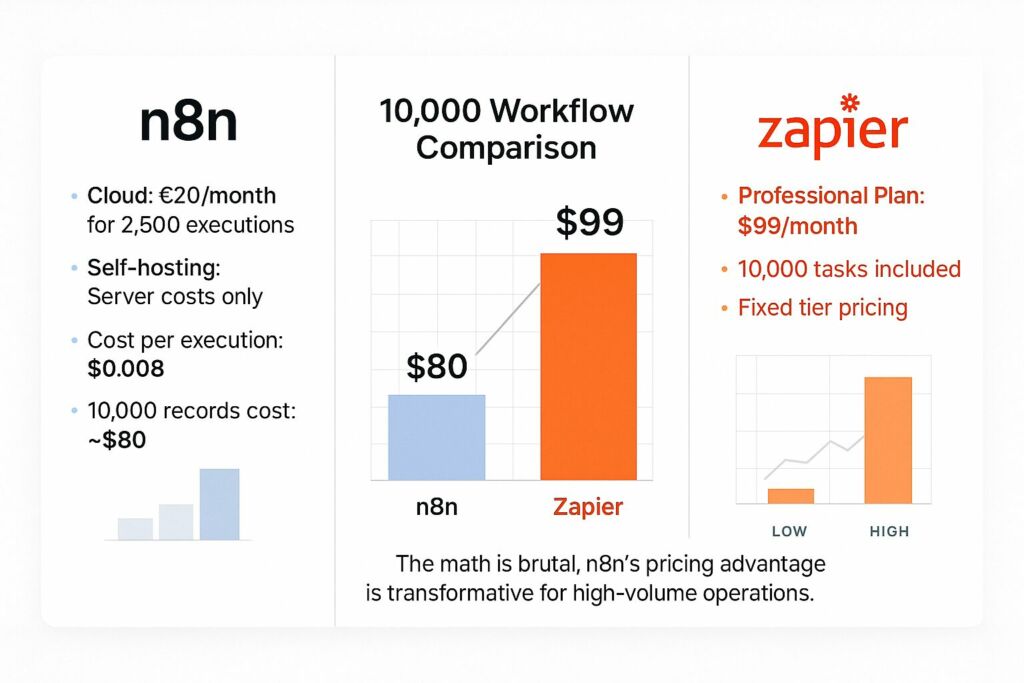
Here’s the breakdown from my real testing.
n8n Costs:
- You can host it yourself at no cost apart from monthly server fees.
- The cloud version costs €20 monthly for 2500 executions
- My process for handling 10000 records costs 0.008 per 1 execution.
Zapier Costs:
- Professional plan: 10,000 tasks for $99/month.
- Offering my 10,000 Task Workflow for $99.
The math is brutal. n8n’s pricing advantage is transformative for high-volume operations.
Integration Ecosystems: Quantity vs Quality
The n8n vs Zapier discussion also includes a look at integration breadth versus depth, where Zapier offers quantity and n8n focuses on customization.

I was a little overwhelmed by the sound of 7000+ pre-made integrations offered by Zapier. While the number inspires confidence, it should be noted that something is not worth anything if there is no depth. Most integrations only do basic things. So, I have to pay for special webhook actions to do more.
n8n offers 1,000+ integrations using a different approach. I was able to connect to a proprietary API easily since n8n’s HTTP Request node offered full support for it. I created a custom JavaScript function directly within the workflow.
n8n’s versatility extends beyond standard integrations. For instance, when dealing with platforms lacking official APIs, such as StockHero, n8n’s advanced features like HTTP Request nodes, headless browser automation, and email parsing enable seamless automation. This adaptability allows users to automate processes even in the absence of direct API support. As reported by AI Agency Global, these capabilities showcase n8n’s strength in handling automation even without official APIs
const apiResponse = await this.helpers.httpRequest({
method: 'POST',
url: 'https://api.example.com/data',
headers: {
Authorization: 'Bearer ' + $node['Get Token'].json.access_token,
},
body: {
customer_data: $json.customer_info,
},
});
return apiResponse;
You can’t get this specific in Zapier unless you’re developing a complete custom app through Zapier’s developer platform.
The Technical Divide: Code vs No-Code Philosophy
n8n’s Developer-Friendly Approach
During my testing, n8n’s Code node became my secret weapon. I was able to install npm packages, access the file system, and write complex code. While processing CSV files with 50,000 rows, I implemented custom parsing logic into the built-in JavaScript environment, which is not possible in Zapier.
const csv = require('csv-parser');
const results = [];
// Custom data transformation logic
items.forEach(item => {
const transformedData = {
customer_id: item.json.id,
lifetime_value: calculateLTV(item.json.orders),
segment: determineSegment(item.json.behavior),
};
results.push({ json: transformedData });
});
return results;
Zapier’s Accessibility Focus
Zapier’s strength lies in its accessibility. Team members without technical backgrounds were able to change workflows using point-and-click methods against backstage code. Thanks to the visual interface, understanding the flow of data is easy. On top of that, the template library comes with ready-made use cases.
I keep hitting a wall implementing complex logic, however. Zapier’s Code by Zapier action has a memory limit of 6MB, a timeout limit of 30 seconds, and it doesn’t allow external libraries. My workflows tend to be unnecessarily complicated because of these constraints.
Real-World Performance: Speed and Reliability

Execution Speed Comparison
I utilized the same set of workflows 100 times on both platforms.
n8n (self-hosted):
- On average, executions take 2.3 seconds.
- 99th percentile: 4.1 seconds.
- Zero failures.
Zapier:
- It takes about 8.7 seconds.
- 99th percentile: 15.2 seconds.
- 3 timeout failures.
The performance difference was dramatic. n8n runs locally to eliminate network latency while Zapier runs in the cloud, which causes latency.
Error Handling Capabilities
I found n8n’s error handling to be better. With dedicated error workflows, I could automatically retry failed operations, get notified with detailed alerts, and use the circuit breaker pattern. When the API went down midway through testing, the n8n workflow failed gracefully and continued once the service came back up.
Zapier’s error handling was decent but pretty basic. Although the platform has retry and error warning features, it does not have the complex error workflow features that n8n has.
AI Integration: The Future of Automation
Considering the future of automation, the n8n vs Zapier showdown highlights how deeply AI capabilities are embedded in each platform.

While Both Platforms use AI, Their Approach is Different. I was impressed by n8n’s LangChain integration. I built a complete AI agent that could.
- Process customer support tickets.
- Generate personalized responses.
- Change CRM data based on sentiment analysis.
- Raise intricate problems for human agents.
With 70+ AI nodes, n8n was starting to feel like the whole AI development platform. Through Ollama, I could access OpenAI, Anthropic, local LLMs, and even accomplish RAG workflows using vector databases.
Zapier’s AI features, while growing, felt more limited. The AI-powered Zap builder is a good way to create workflows faster. But it doesn’t offer the deep AI integration n8n does.
Enterprise Considerations: Security and Compliance
Data Sovereignty with n8n
Enterprise clients found n8n’s self-hosting feature invaluable. I deployed instances in specific geographic regions, set up customized security policies, and maintained complete audit logs to comply with GDPR. The strong desire to keep sensitive data on-premises stemmed from compliance concerns with cloud-only solutions.
Zapier’s Managed Security
Organizations that are comfortable with using cloud-based solutions can rest assured about Zapier’s SOC 2 Type II certification and enterprise security features. The platform takes care of security updates, monitoring, and compliance automatically, easing the workload for IT teams.
Market Trends and Adoption Patterns
The automation market is experiencing explosive growth. According to recent industry data, the global marketing automation market is projected to grow from 5.65billionin2024to5.65 billion in 2024 to 5.65billionin2024to14.55 billion by 2031, representing a CAGR of 12.55%.
Due to different reasons, both platforms are experiencing elevated adoption due to this growth.
n8n’s Growth Drivers:
- Due to increasing cloud computing prices, organizations are investing in self-hosted solutions.
- Growth in demand for AI-integrated workflows.
- Developers prefer customizable platforms.
- Awareness of vendor lock-in risk is growing.
Zapier’s Continued Dominance:.
- Massive integration ecosystem.
- Strong brand recognition.
- Simple to use for non-technical users.
- Comprehensive support and documentation.
The Hidden Costs of Vendor Lock-in
One often forgotten aspect of my testing was migration complexity. Shifting their workflows from one place to another is not easy. Moreover, both Zapier and n8n don’t have the same architecture.
Zapier’s unique format and task-oriented model differ from n8n’s execution-based model. It took me quite a long time – 40 hours to be precise – to migrate a complex multi-step Job from Zapier to n8n. Furthermore, this migration required a complete reconstruction of the Job rather than its transfer.
The complexity of migrating services results in vendor lock-in that organizations should consider when making platform decisions. However easy it is to set up Zapier, once new requirements emerge, Zapier becomes a constraint very quickly.
Community and Ecosystem Strength
n8n’s Developer Community
I was overwhelmed by the technical know-how and response from the n8n community. When I faced problems with custom node creation, community members provided solutions within the hour. The open-source encourages contribution, and I’ve seen a lot of rapid development from the community.
Zapier’s Business Ecosystem
Tools like Tables, Interfaces, Chatbots, and more are complementary to Zapier’s automation. This broader platform allows organizations to integrate more entities, but it also increases dependency on a single vendor.
Making the Strategic Choice: A Framework for Decision
After testing this in the field and with various clients, it is the process I follow.
Choose n8n if:
- You possess the technical resources required for setup and maintenance.
- Compliance and Data sovereignty have paramount importance.
- You need intricate and high-volume workflows.
- Organisations are largely concerned with costs.
- Integration of AI is an important requirement
- Say no to vendor lock-in.
Choose Zapier if:
- You desire instant productivity and no technical setup.
- Your staff is lacking technical knowledge.
- You put a premium on extensive pre-built integrations.
- You prefer managed services to self-hosting.
- Your workflows are rather simple and low-volume.
- You value detailed support and documentation.
The Verdict: Context Determines the Winner
The ultimate choice in the n8n vs Zapier debate depends on your organization’s technical resources, compliance needs, and workflow complexity.
After several months of testing, building, and deploying workflows on both platforms, I’ve concluded that there is no overall winner in the n8n vs. Zapier debate. The option of choice entirely depends on your organization’s context, capabilities, and constraints.
I now recommend n8n to 70% of my consulting clients. Most of these clients have in-house engineering teams as well, and a complex requirement means that they will create their n8n workflows. The last 30% enjoy Zapier’s ease of use and large integrations ecosystem.
The automation field is becoming very exciting, with the entry of AI as the table stakes. Demand is also growing for self-hosted solutions, particularly due to data privacy concerns. Both platforms are adjusting to these trends, but n8n is better positioned for the future of automation with its open-source foundation and developer-centric approach.
Regardless of whether you pick n8n availability or Zapier flexibility, just start automating. Depending on which side of the fence you sit on, they will either scare or excite you. However, it appears that these platforms are here to stay.
Organizations that harness automation to grow faster, drive accuracy, and release human talent for more meaningful work will own the future. Both n8n and Zapier can help you achieve this goal. The question is which one aligns more with your organization’s DNA and business vision.