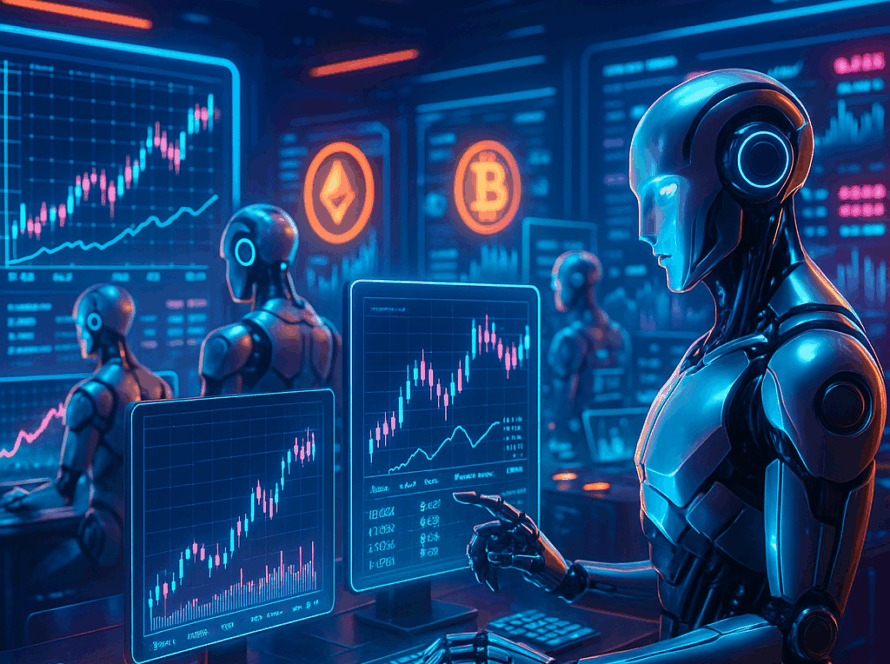When I explored my first workflow automation platform, I was surprised to learn that there are so many of them! After spending long hours testing numerous tools and building real automations, I concluded that when considering n8n vs Make (formerly Integromat), it is a matter of matching your technical comfort level and business needs.
n8n vs Make: Which workflow automation platform should you choose?
When looking at n8n vs Make, the decision comes down to your team’s skills and priorities. For teams with technical professionals who need maximum flexibility and self-hosting, n8n is the better choice. In contrast, Make is better for non-technical users who need ease of use and extensive pre-built integrations. Ultimately, it depends on your team’s technical capabilities and the type of automation required.
Understanding the Workflow Automation Landscape
The workflow automation market is experiencing unprecedented growth, with the global market size valued at $25.22 billion in 2024 and projected to reach $546.82 billion by 2037, representing a CAGR of 26.7%, as stated in this report. Companies are realizing they must automate or risk falling behind, and as a result, the market is exploding.
The n8n vs Make comparison becomes even more relevant in this context, as both platforms are evolving to meet the increasing demand for AI-driven, scalable automation.
According to a detailed comparison by Raf Van Tongerloo on Medium, 75% of n8n workflows now incorporate AI or LLM integrations—highlighting the platform’s strong commitment to cutting-edge automation capabilities. This significant figure underscores how far n8n vs Make have diverged in their approaches to modern automation.
N8n: The Developer’s Dream Platform
As highlighted in a 2025 local setup guide, you can install n8n using npm install n8n -g or with Docker for production—both offering unlimited executions and enhanced control compared to the cloud’s €24/month starter plan.
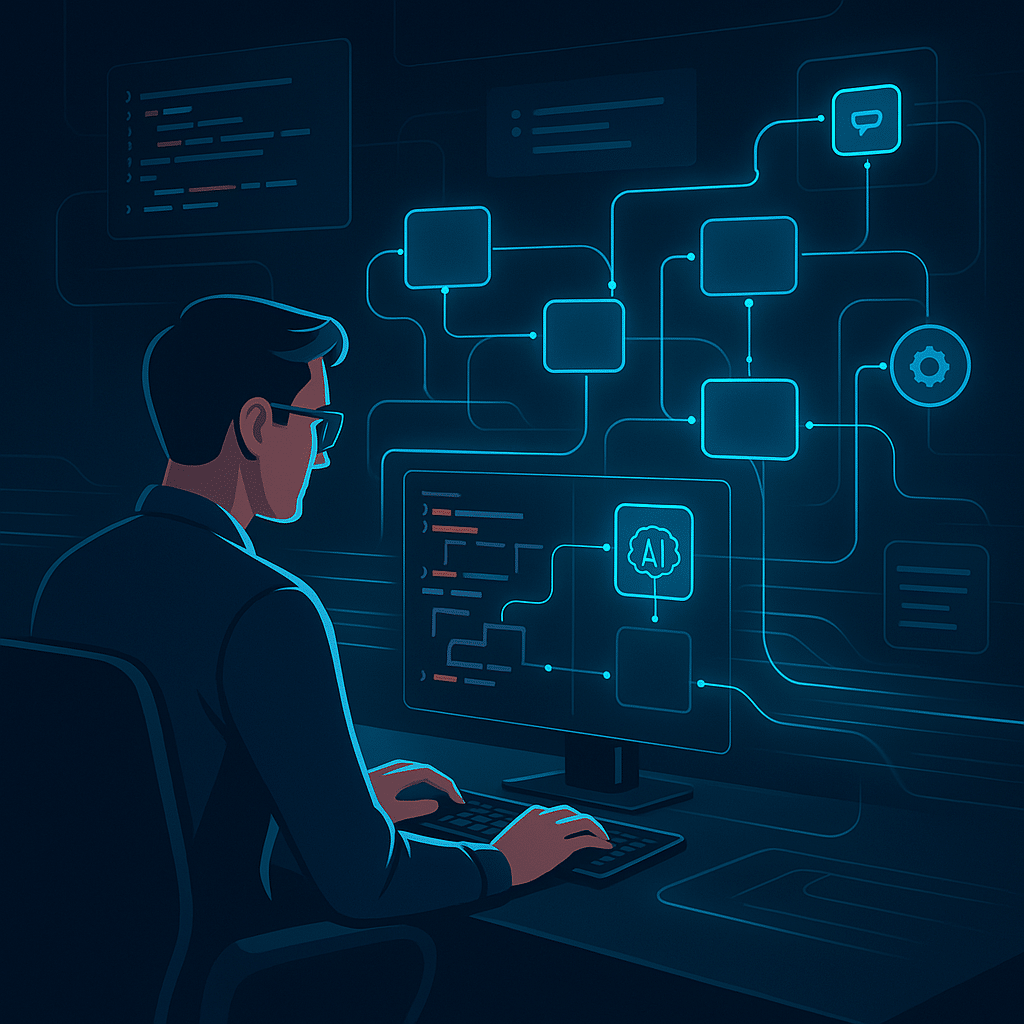
Technical Flexibility That Matters
When I tested n8n firsthand, I was immediately impressed by its node-based architecture. When I developed a complex workflow to process customer data, I was able to write my own custom JavaScript within the builder platform to handle data transformations that pre-built functions could not handle.
When dealing with a healthcare client with GDPR compliance, self-hosting was very useful. By using n8n on our servers, we maintained full control over sensitive patient data while offering complex automations.
AI Integration: Beyond Basic Automation
What sets n8n apart is its native AI agent functionality. When I created customer support automation with n8n’s RAG capabilities, I made an AI agent that could consult the company’s knowledge base to give replies that were contextually relevant. It wasn’t just text-it was also strategic decision-making–determining what tool to use based on the customer’s question.
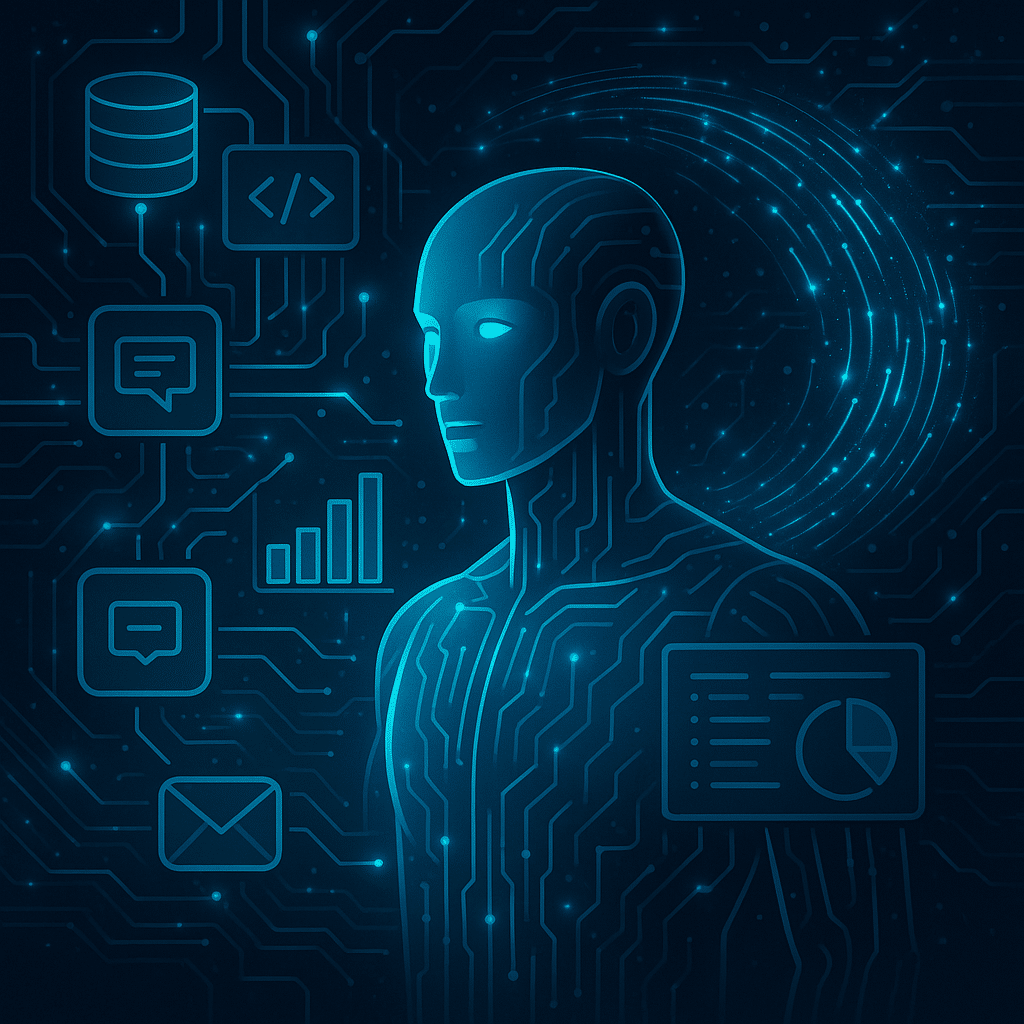
I could create workflows through the platform’s LangChain integration.
- Examine random email text and extract important elements.
- Use context to help make better routing decisions.
- Create customized replies based on company information.
Real-World Cost Analysis
In my case of 2,500 monthly workflow executions, the n8n pricing model was very favorable.
- Self-hosted option: Monthly server costs of €5–10 with limitless executions.
- Cloud option: €24/month for 2,500 executions.
When analyzing n8n vs Make, n8n charges you based on the full execution of a workflow, no matter how complex it is. When you process 1,000 customer records in a workflow, it only counts as one execution, which is very economical for data-intensive operations.
Make: Simplicity Meets Power
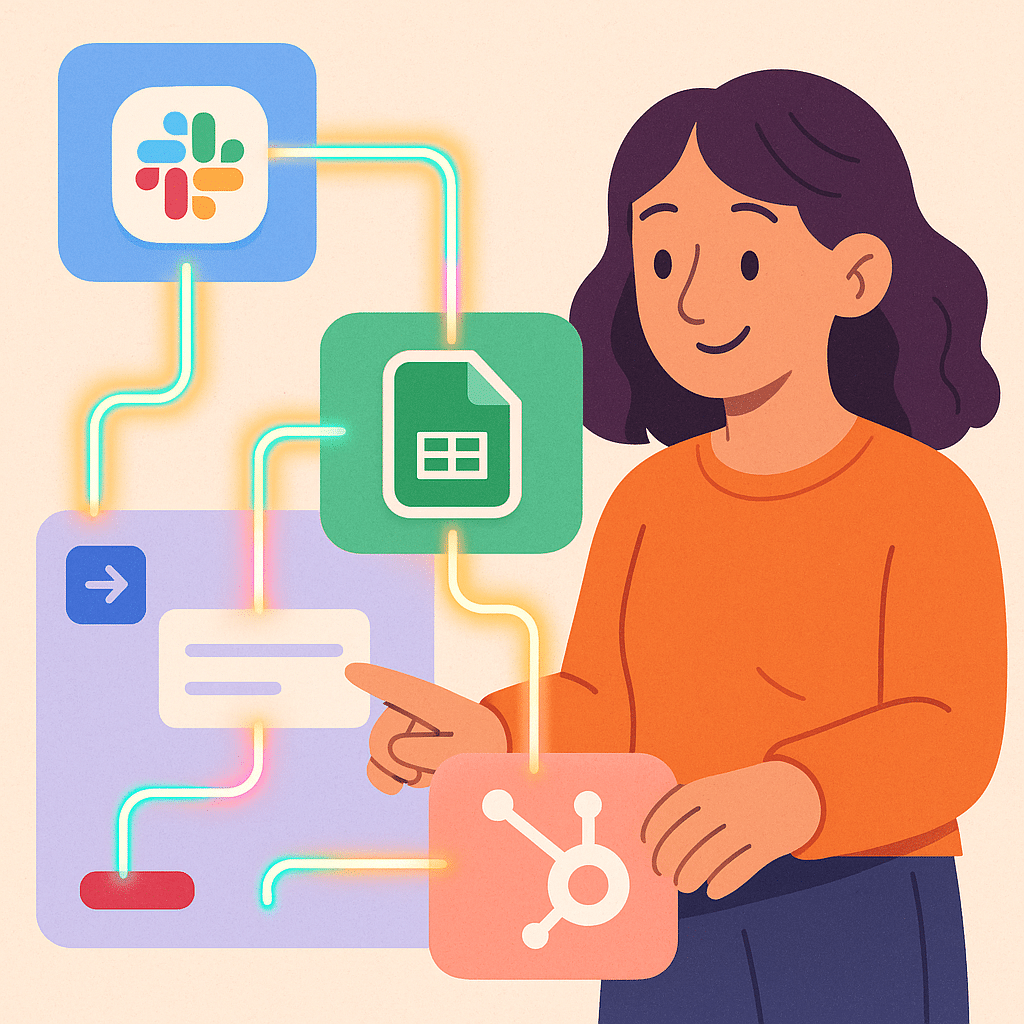
User Experience That Works
As I began to show Make to the non-tech teams, the difference is visible. Marketing experts could create complex automations with the visual, drag-and-drop interface, and no coding. In under an hour, one team member created a complex lead nurturing workflow connecting HubSpot, Slack, and Google Sheets.
Make is intuitive, which lets you visualize the workflow easily. The colorful layout gives a modular structure that makes it easier to view and debug data streams. When something breaks, the platform shows clearly where it happened.
Integration Ecosystem Advantage
Make has always had 2,000+ native integrations for enabling you to find a pre-built connector for every service you need to integrate. Establishing connections was truly easy, usually just a few clicks on an authentication screen to start automating.
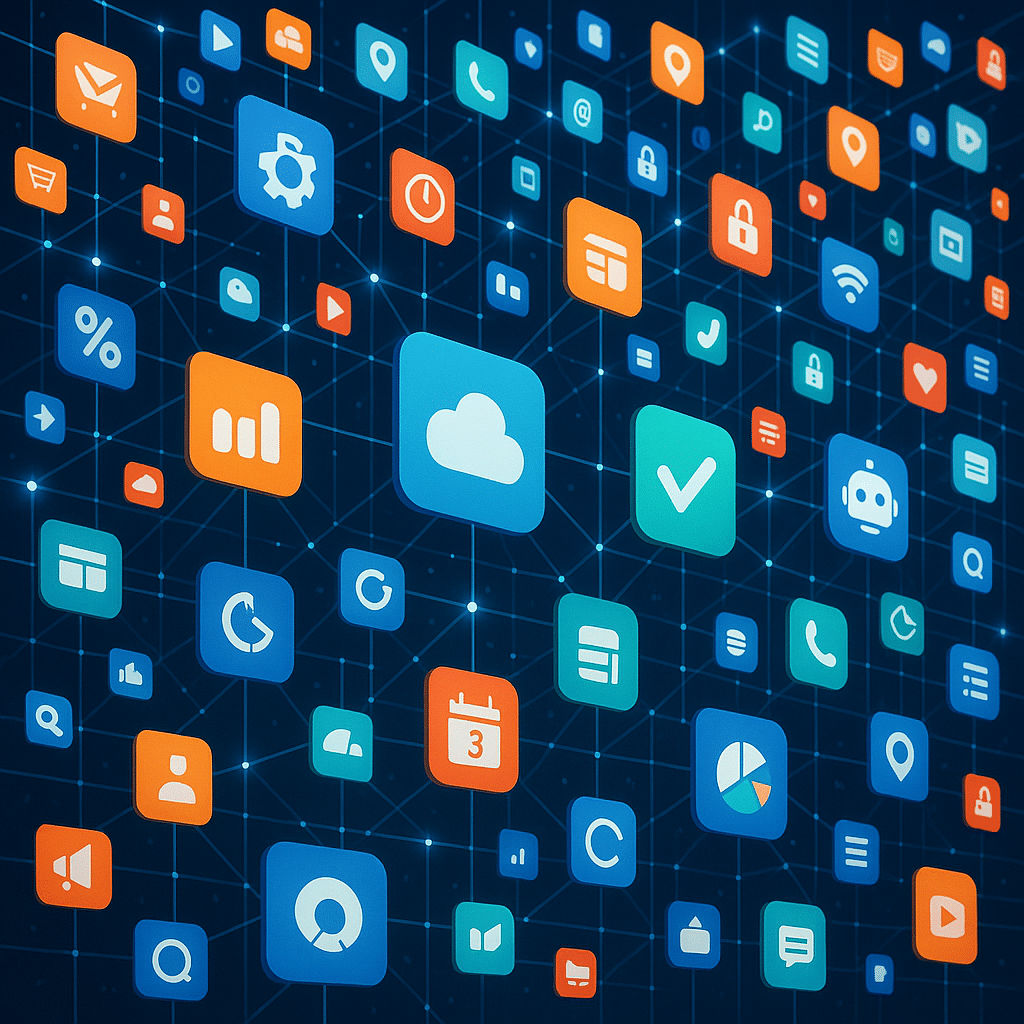
The platform’s text compiling function was useful in news reporting. I developed a system that would gather lead information from various sources throughout the day, and compile it all together into a single, nicely formatted. In other systems, this would have required complicated coding, but not in Mine.
Operational Efficiency in Practice
The functionality of the Make Router was excellent in landscape scenarios that required conditional logic. When I was building a system to process e-commerce orders, I created routers that led high-value orders down one path (for manual review) and standard orders down another (fully automated). It helped to manage everything in a single workflow rather than multiple separate automations.

Head-to-Head Feature Comparison
Pricing Models: The Hidden Cost Factor
The pricing difference becomes dramatic at scale. My workflow analysis has 5 modules running every month, 2,500 times.
Make. 12,500 procedures in the Core plan at 18.82/monthn8nCloud.2,500executionsat€24/month.n8nSelf−hosted.18.82/month n8n Cloud. 2,500 executions at €24/month. n8n Self-hosted. 18.82/monthn8nCloud.2,500executionsat€24/month.n8nSelf−hosted.5-10/month with unlimited executions.
n8n’s execution-based pricing can save you thousands of dollars per year compared to Make’s operation-based pricing for high-volume operations.
AI Capabilities: The Future of Automation
My testing revealed a significant gap in AI capabilities. Make has simple tools for working with text and detecting languages. n8n offers advanced functionalities of AI agents that can make decisions on their own and use tools dynamically. In the n8n vs Make debate, this is a major differentiator—especially when building workflows that require reasoning, document processing, or multi-step decision logic.
When I created a document processing system, the built-in PDF extracting feature in n8n meant that I wouldn’t have to rely on a third-party service. Whereas with Make I’d require the services of one, which is a hassle and costly.
Testing and Debugging: Developer Experience
The testing capabilities of N8n turned out better for complex workflows. I tested certain workflow portions repetitively without firing automation because of the pinned data feature. Global error triggers meant I could set up centralized error handling across all workflows—a massive time-saver for maintenance.
Make’s debugging method was easier but needed more hands-on work, which didn’t provide n8n’s documented reports on errors.
Real-World Implementation Insights
When I Choose N8n
Based on my experience, n8n is the clear winner when.
- Your team consists of technical users, developers.
- Advanced AI integrations or custom logic is what you need.
- There is a requirement for self-hosting.
- You often filter through massive amounts of data.
- Budget constraints favour the free self-hosted option.
When I Choose Make
Make becomes the better choice when.
- Non-technical team members should automate tasks.
- Implementation speed is more important than customization.
- You need a lot of integrations.
- Managing workflows visually must be a priority
- Custom Managed Cloud Solutions May Be for You
Strategic Recommendations for 2025
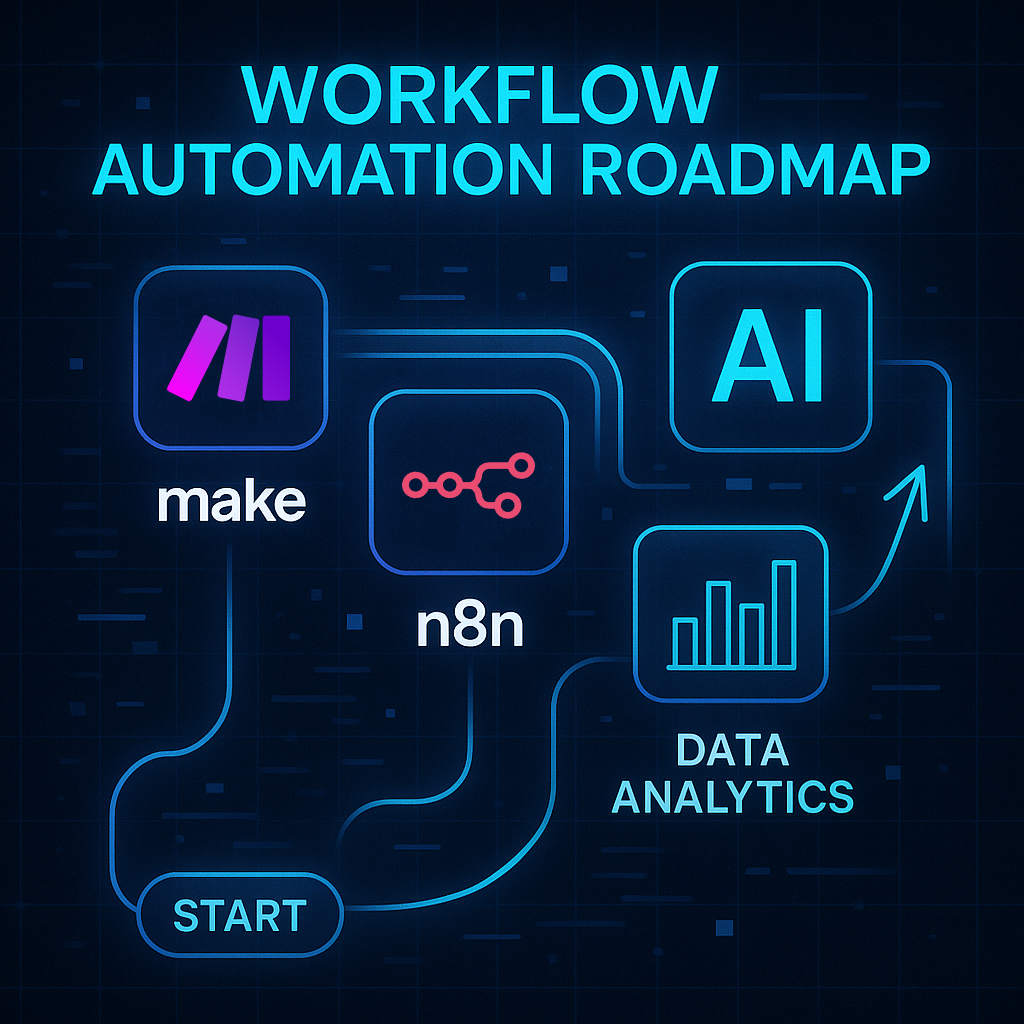
For Growing Businesses
If you’re just starting to automate processes, I’d recommend Make to develop some skills and see results quickly. As your team becomes more technical and more advanced in their automation needs, you might consider migrating your workflow to n8n for better scaling and features. This n8n vs Make transition can give you the best of both worlds: quick wins early on, followed by long-term flexibility and cost efficiency.
For Technical Teams
You can start with n8n self-hosted, maximum flexibility, minimum cost. It is hard to learn; nevertheless, long-term customization and cost benefits are huge.
For Enterprise Organizations
A hybrid approach can work wonders. Use Make for low-hanging fruit (like department-level automation) where usability is paramount. Use n8n where complexity and mission-critical capabilities are required.
The Verdict: Choosing Your Automation Future
Both platforms demonstrate strong effectiveness through real-world testing and deployment. With the workflow automation market growing rapidly, choosing the right platform today can have a lasting impact on your competitive advantage.
The future of automation for technical teams, n8n offers unprecedented flexibility and cutting-edge AI capabilities. Make is democratizing automation by providing accessibility and ease of use for everyone.
Often, I find the most successful automation strategies are those that start with the platform that matches your current team, then evolve as your team grows and changes. Try both n8n and Make out for free. Take advantage of these free tiers to build a representative workflow for your use case and see what feels right for you.
The best automation platform is the one your team will use. Select based on what is, not just your goals for better tools.