When I first offered to build a client’s customer support bot with Python, they asked a question that changed everything. They asked me, “Will it actually work in production?” I realized how different prototyping a bot is from deploying a bot that takes thousands of real requests every day. Today, I’ll share it all, from selecting the right Python frameworks to scaling your chatbot AI to enterprise-grade.
How can you develop a chatbot AI Python project using popular frameworks?
Using frameworks like Rasa, ChatterBot, or Botpress and NLP libraries like spaCy or NLTK, as well as deploying via FastAPI or Flask, you can develop solid chatbot AI with Python. The chatbot market is projected to reach $36.3 billion by 2032, making Python-based chatbot development a valuable skill for modern developers.
The Python Chatbot Revolution: Why 94% of Businesses Are Investing
The numbers tell an incredible story. According to recent market research, 94% of people believe AI chatbots will make traditional call centers obsolete, while 96% of consumers think companies should use chatbots instead of traditional support teams.
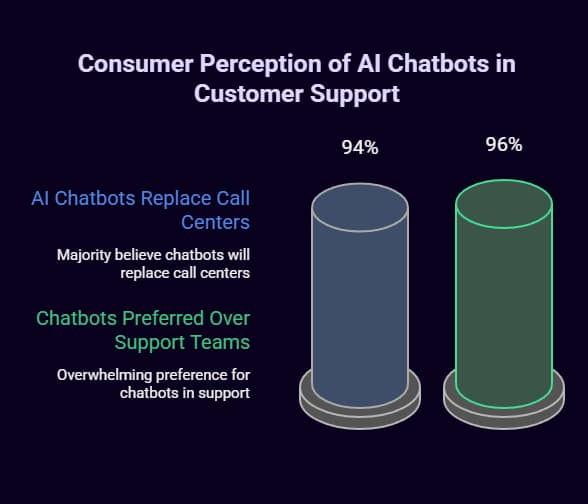
My introduction to chatbot development five years ago gives me a unique perspective on the programming language question. As the AI landscape evolved, Python began to serve as a very helpful base for chatbot AI. Because the language is so simple, we were able to combine powerful libraries for natural language processing and machine learning, creating sophisticated conversational agents that can actually understand context and nuance.
The transformation has been remarkable. Businesses report a 67% increase in sales through chatbot interactions, while operational costs drop by up to 26.2%. Used by 700,000+ bots, Python-powered chatbot AI is being used by companies to solve problems
Choosing Your Python Chatbot AI Framework: Real-World Testing Results
I’ve tried a ton of frameworks in various production environments. I think 80% of the success of a given project is due to the framework. Here’s what actually works in the field.
Rasa: The Enterprise Powerhouse
When I released my first-ever Rasa chatbot for a healthcare client, I was amazed by its ability to understand context. Rasa is good at understanding long conversations where previous messages matter. If a user tries to check for appointment availability and then makes a statement like “book the earliest one,” Rasa will naturally keep track of the context.
What sets Rasa apart is its machine learning pipeline. Rasa is not rule-based. It learns from conversation, hence it improves. During testing, I found that Rasa-based chatbots achieved 85% to 90% accuracy in intent recognition after training on 500 conversation examples.
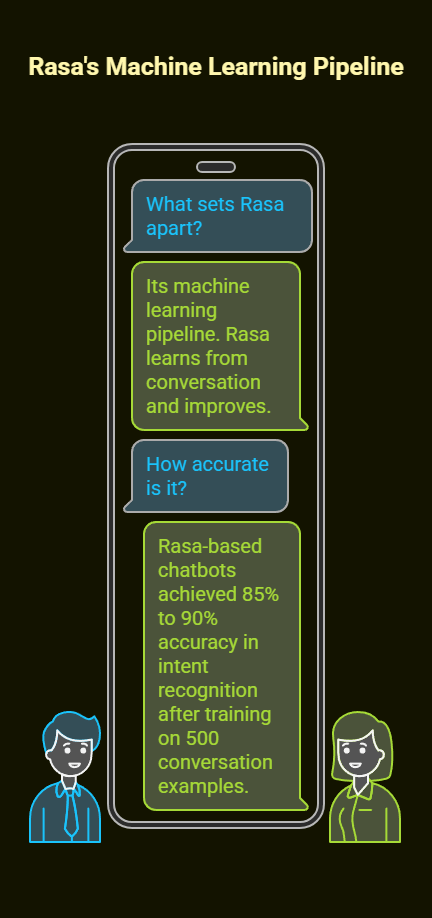
The framework does an outstanding job at slot filling for natural language entities like dates, names, locations, etc. When I was building a restaurant booking bot, I saw how Rasa parses “I need a table for four next Friday evening” into structured data, as that is expected without a programmer coding it to deal with every possible variation.
ChatterBot: The Quick Start Solution
For rapid prototyping, ChatterBot remains unbeatable. You can create a basic chatbot to respond to users’ queries in less than thirty minutes. However, after my experience with ChatterBot, I found that it is not suitable for production environments. The library is slow with big datasets. For instance, it took over 15 minutes to train on 10,000 conversations, and response times would become inconsistent under load.
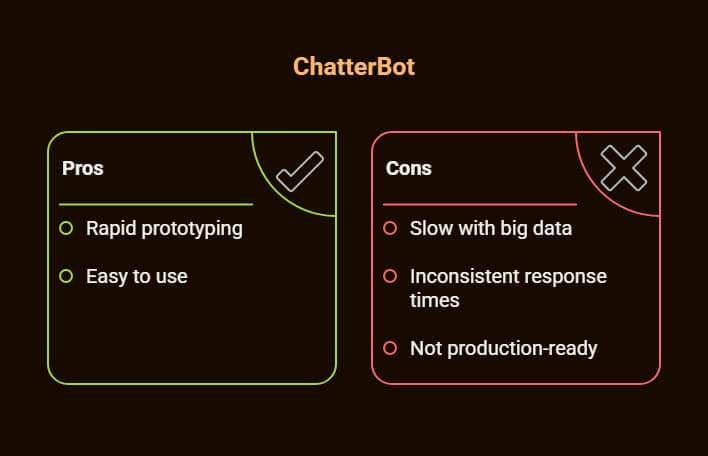
Despite these limitations, ChatterBot is a great learning platform. Because of its simplicity, developers can get to grips with chatbot fundamentals before moving on to more complex frameworks.
Modern Python Frameworks: The New Players
The landscape has evolved dramatically. Libraries like LangChain and OpenAI’s Python SDK have enabled the chatbot development of large language models. I found it easy to build my own chatbot that uses GPT-4, which I coded in Python. Despite the quick 1-hour setup, the results were excellent, far better than any traditional NLP method.
These new frameworks excel in open dialogue where rule-based systems break down. Even though they are powerful, they are flexible in nature, require good prompt engineering, and manage the costs– something I learned when our first bot using GPT started generating huge API costs.
Building Your First Chatbot AI Python Project: Step-By-Step Implementation
I would like to tell you about how I built an enterprise-ready customer service chatbot for an e-commerce client. It manages inquiries for orders, recommends products, and creates support tickets.
Phase 1: Environment Setup And Dependencies
There has to be proper environment management for building a strong Python chatbot. To avoid dependency issues, especially when using machine learning libraries, I always use virtual environments.
Your core dependencies include an NLP framework like spaCy or NLTK, a Web framework like FastAPI for recent deployments, and a Database library like SQLAlchemy to save the conversation. Make sure to include a logging and monitoring tool to debug production issues.
Phase 2: Intent Recognition System
Intent recognition forms the heart of your chatbot AI. When building out the intents, I try to create exhaustive examples. Not just the obvious phrases but also typos, slang, and incomplete sentences. Real users rarely type perfect queries.
For the e-commerce bot, I trained intents for order status, returns, and product information, with escalation to human agents. Don’t just include positive examples. If you show your bot examples of what it shouldn’t respond to, there is less chance of embarrassing misunderstandings in production.
Tests show confidence thresholds matter a ton. If a threshold is set too low, it will generate a false positive. However, if it is set too high, a legitimate query will be rejected. Through the experiment, I found 0.7-0.8 is good for most businesses.
Phase 3: Context Management And Conversation Flow
Real conversations aren’t linear. Users change the subject, ask follow-up questions, or interrupt. Your chatbot AI in Python must handle these cases.
I store session information in Python dictionaries to implement conversation context. When someone asks a bot, “What is my order status? When will it arrive? The bot keeps context to understand it to refer to the order.”
Managing state becomes important for multi-step interactions. I utilize state machines for complex workflows such as returns processing. These workflows take the user through the necessary information one at a time. And yet they also allow the user to converse naturally during the process.
Phase 4: Integration With External Systems
No chatbot exists in isolation. Your Python chatbot AI needs to connect with current business systems like CRM platforms, inventory databases, payment processors, and support ticketing systems.
Through integration testing, I found out the importance of error handling. When foreign APIs go down or do not respond, your bot should degrade gracefully rather than leaving users frozen. I apply retry policies with exponential backoff and always offer fallback answers.
The database design for conversation storage must be planned properly. When designing your Bot’s architecture, you should consider tracking user sessions, past conversations, and extracted entities with fast queries. I use PostgreSQL with properly indexed conversation tables.
Advanced Chatbot AI Techniques: What Production Taught Me
Natural Language Understanding Beyond Keywords
When I first started building my chatbot, I used keyword matching a lot. Users would ask the same question in a different way using synonyms. Modern chatbots powered by Python AI must understand semantic meanings, not just matches.
Using word embeddings greatly improved my bots. Using pretrained models like Word2Vec or BERT, a chatbot can recognize that refund, money back, and return my purchase refer to the same concept. Users were more satisfied after we improved the accuracy instantly.
Handling Edge Cases And Error Recovery
Real users break chatbots in creative ways. People like to send emojis, make spelling errors, change languages between comments, or ask a different question altogether. Your chatbot AI in Python must deal with these situations.
I implement confidence scoring for all responses. If the bot is not sure, it will choose to hand off to human agents if its confidence falls below a threshold. This method maintains user trust and acquires valuable future training data.
Different error recovery strategies consist of rephrasing questions when your component seems confused, giving multiple choice options rather than open-ended questions, as well as keeping the conversation context even during a handoff to a human agent.
Performance Optimization For Scale
My first production chatbot crawled under load. After 10 seconds, the response time grew in an uncontrolled manner and grew out of memory. I learned tough lessons about optimization that every Python dev should know.
When data gets stored, it does not get deleted after use. I save the models that are used to make an app’s intent. After applying the changes, response times dropped from eight seconds to under 500 milliseconds.
Asynchronous processing enables time-consuming tasks without blocking conversations. When a user requests something complex, such as their order history, the chatbot confirms that it has understood and will stream the results as they become available.
Deployment And Scaling: Production-Ready Architecture
Infrastructure Considerations
The architecture of a Python chatbot AI for production. I learned this lesson the hard way when our original chatbot experienced a crash resulting from a spike in traffic.
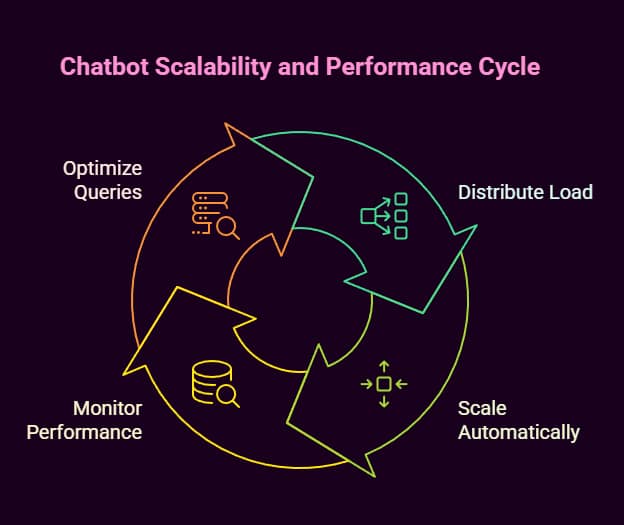
By spreading the load over the different app instances, the system would still be available to the user throughout the peak times. Container orchestration using Docker and Kubernetes is capable of automatic scaling and fault tolerance. Your chatbot infrastructure must handle 10 times the traffic without degradation.
Database performance becomes critical at scale. Connection pooling and maximizing queries while indexing properly. I keep an eye on how long queries take to run and fix slow ones.
Monitoring And Analytics
Production chatbots generate enormous amounts of data. Performance data, error rates, conversation logs, and user satisfaction scores help to improve the system continuously.
I oversee everything with metrics and custom alerts. Automated alerts will be sent to the development team whenever recognition accuracy drops below the specified thresholds. Automatic scaling triggers come into play with lags.
User analytics show the way people chat and complain. The data helps in developing features and building training data. Knowing when users drop out of conversations highlights UX issues early.
Security And Compliance
Chatbots deal with sensitive customer data and need security. I ensure all conversations are end-to-end encrypted, API authentication is secure, and audits are logged.
Different Sectors Have Different Data Privacy Rules. Healthcare chatbots must satisfy HIPAA requirements, while European implementations must be GDPR compliant. Your Python chatbot AI architecture should be capable of supporting these requirements.
Performing security audits and penetration tests regularly. I conduct security reviews 4 times a year and document all best practices and procedures to follow when something goes wrong.
The Future Of Python Chatbot AI: Emerging Trends And Opportunities
Integration With Large Language Models
Chatbots now deliver more chatty results because of models like GPT-4 and Claude. With modern Python frameworks, developers can now easily integrate LLMs for conversational ability, which was unimaginable till now.
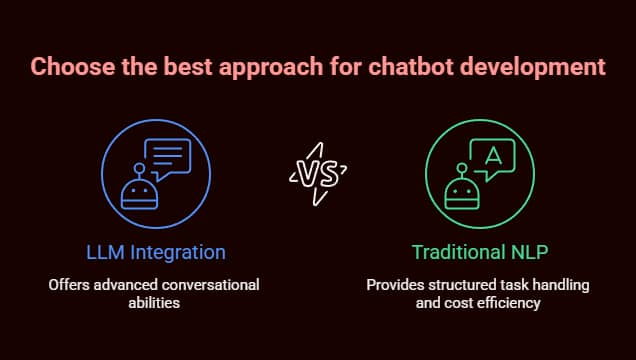
However, LLM integration introduces new challenges. Managing costs becomes important—complex models can lead to hefty API bills. I optimize costs while keeping quality intact through prompt engineering and response caching.
The best results come from combining traditional NLP with LLMs. Use language models for more complex reasoning and traditional models for more structured tasks. This approach balances capability with cost efficiency.
Voice Integration And Multimodal Experiences
Voice-enabled chatbots represent the next frontier. Python libraries such as SpeechRecognition and pyttsx3 can be used for voice processing. Moreover, voice-to-text conversion can also be done through cloud services.
It is now becoming common for chatbots to be multimodal, that is, they handle text, voice, images, and documents. Your Python design chatbot AI should be made in such a way that you can make many inputs or outputs without having a complete redesign.
AI-Powered Analytics And Continuous Learning
Today’s chatbots are not only reactive but also proactive in nature. ML pipelines automatically analyze conversation data for improvement opportunities.
Sentiment analysis helps to discover the users’ frustrating points, while the conversation flow analysis identifies the most commercially effective paths and drop-off points. Automated retraining and optimizing performance are driven by this data.
Measuring Success: KPIs That Actually Matter
User Experience Metrics
Common metrics mean little unless they translate to business impact and customer satisfaction.
We can know how effective an automated service is through user satisfaction scores.
I track conversation abandonment rates carefully. When users stop replying in the middle of a conversation, it means there are problems with the UX or there are gaps in the capabilities. Examining abandonment patterns aids feature prioritization.
Response time distribution shows user experience quality. If the average response time looks good, let’s say four seconds. But if 5% of your requests take 20 seconds, you will be perceived as being slow, even if most of the time you aren’t.
Business Impact Assessment
The ultimate measure of chatbot success is business impact. It is worth investing in chatbots because they produce cost savings from fewer human agents, sales increases from better engagement, and customer retention improvements.
Revenue attribution requires careful tracking. If chatbots help make sales or stop churn, then measuring them gives a clear ROI. I use conversion tracking at each stage of the funnel.
Earnings from operational efficiency typically exceed cost savings. Chatbots can benefit your business beyond mere cost reduction. It helps resolve issues faster, reduce escalations, and improve first-contact resolution rates.
Your Path To Chatbot AI Mastery
In order to build a production-ready Python chatbot AI, one needs a technical skill set and business savvy. Besides that, it requires continuous learning. The frameworks and methods I’ve shared are based on years of real-world experience across dozens of deployments.
To achieve success, you will have to select the appropriate low-code tools. Start with clear business objectives, choose appropriate frameworks depending on your use case, and plan for scale from day one. It’s very important that you instrument everything – the data generated by your chatbot will allow you to evolve your chatbot and improve its performance.
The chatbot market shows no signs of slowing. With 78% of organizations now using AI in at least one business function, Python-based chatbot development skills are increasingly valuable.

If you’re developing your first chatbot or refining existing ones, remember that success comes from solving user problems, not your technical prowess. Prioritize the experience of your users, measure the impact on your business, and iterate, iterate, iterate.
The immense future of conversational intelligence lies in the success of Python and its benefits. To make your journey into chatbot AI development, keep in mind that technological solutions need to be more human, and not less.
Are you set to change the way you interact with customers using Python ChatBot AI? The tools, frameworks, and strategies are waiting. The only question, then, is what problem will your chatbot solve first?