Over time, Google Gemini has proven to be one of the most powerful AI assistants available today. Yet, most users are unaware of the full range of Gemini features it offers. In this article, we’ll explore ten hidden Google Gemini features that can dramatically boost your productivity
In this deep-dive article, we will explore ten of the most powerful Google Gemini features backed by AI technologies. These hidden Gemini features can change the way you work, from complex document processing to custom code generation, and significantly boost your productivity.
1. Massive Context Window: One of the Most Impressive Gemini Features
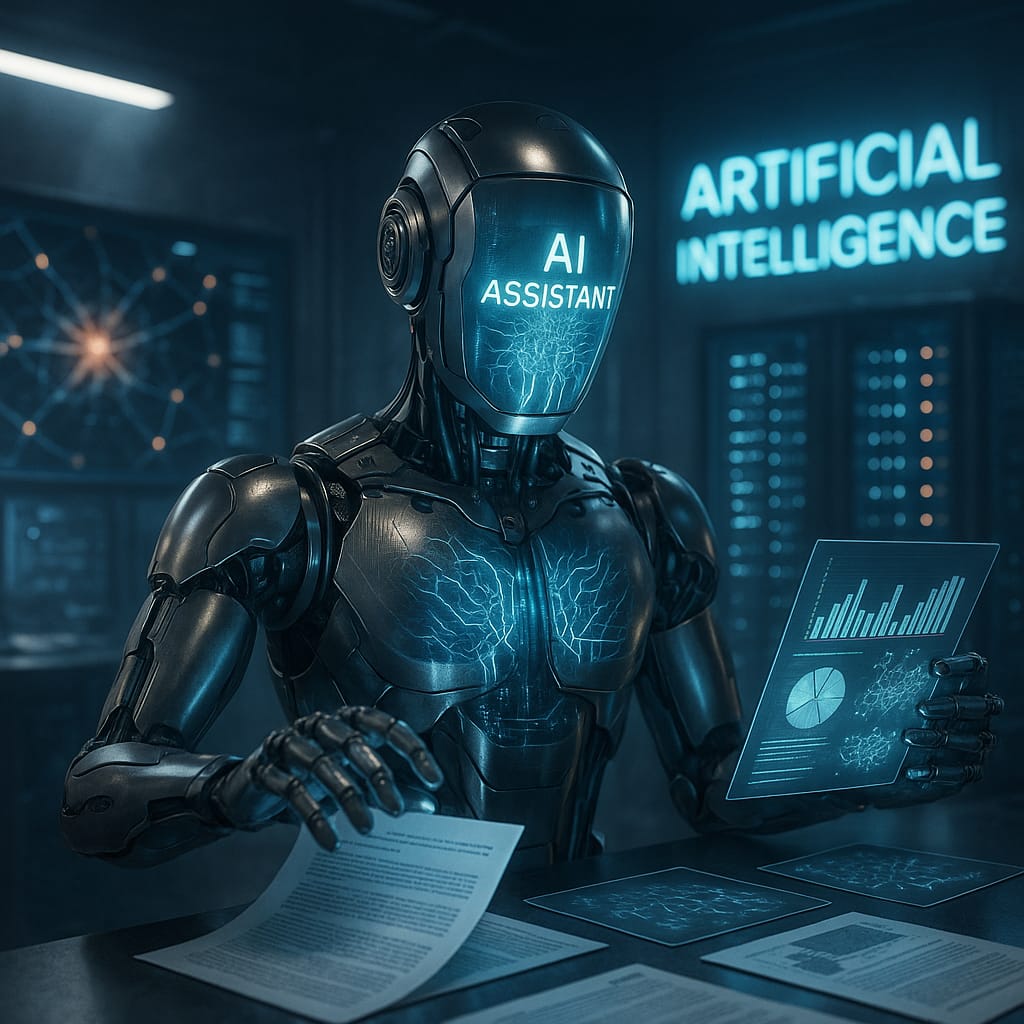
One incredible and underused feature of Gemini is its massive context window. While most AI models struggle with limited memory, Gemini 2.5 Pro offers an astonishing 1 million token context window, with plans to expand to 2 million tokens soon, as stated in this blog.
What does this mean in practical terms? You can upload full books, research papers, or enormous codebases for Gemini to analyze in one go. If printed, that amounts to around 1,500 pages of text, far more than any rival AI.
A real-world application is where the user uploads the complete works of Shakespeare (3,910 pages), Gemini analyzes character development over multiple plays, identifies themes, compares writing styles over the early and late works, without losing the context or needing multiple sessions.
Make sure to include specific details in your prompts for better results. Instead of asking ‘What’s this about?’, try asking “What are the three main arguments in chapters 4-7, and how do they connect to the conclusion in chapter 12?”.
2. Advanced Document Analysis with Visual Understanding
According to this document, the Gemini does not just read text. It sees and understands documents visually. This multimodal capability allows it to process PDFs and other documents while maintaining awareness of layout, charts, images, and formatting.
Gemini can analyze documents, including text, images, tables, and complex layouts, in PDF format. Source: AI-generated illustration.
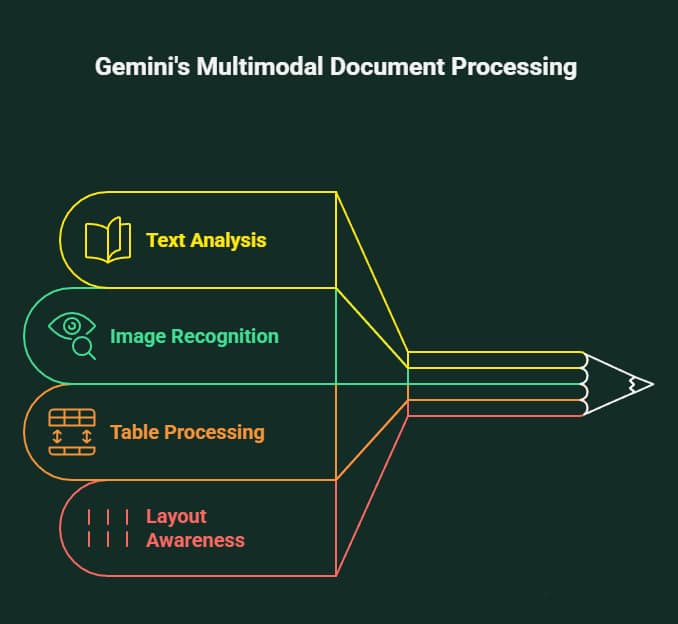
While most text extraction tools rip the content out of its context, Gemini does not.
- Examine charts and graphs in the documents and explain their significance.
- Learn about complex table and text relationships.
- Recognize technical illustrations and diagrams.
- Keep track of the layout and design of the page.
Upload a financial report incorporating complicated tables and charts. Then you can ask Gemini, “Summarize the bar chart on page 7 covering Q3 revenue trends. Explain how this connects to the table on page 12 about my company’s projections.”
This blog post stated that the useful tip is that you can give Gemini docs of up to 1,000 pages. One page is about 258 tokens. For optimal results, ensure documents are properly oriented and avoid blurry scans.
3. Controllable Thinking: Adjust Reasoning Depth on Demand
One of the most powerful yet underused Gemini features is Gemini 2.5’s revamped “thinking” functionality, which allows the AI to mull over issues before responding. What many users don’t realize is that this thinking process is fully controllable through a thinking budget, giving you flexibility over response quality, speed, and cost.
- Set a Thinking Budget: For simpler requests, assign a low budget to get faster and cheaper responses. For complex problems requiring deep analysis, increase the budget.
- Balance Speed and Accuracy: This Google Gemini feature allows you to trade off response time for higher quality insights.
- Customizable Workflow: Use the thinking budget to fit Gemini into applications where cost, speed, and precision are critical.
- Practical Tip: When brainstorming ideas, keep the budget low for quick output. For promising concepts or detailed analysis, expand the thinking budget to maximize refinement.
Mastering this controllable thinking capability is one of the hidden Google Gemini features that can transform your workflow.
4. Image Generation with Text Rendering Capabilities
Although many people understand that the Gemini can create many images, few realize how sophisticated image generation can get, including generating text in images. Using Imagen 4.0, Gemini can create images with precisely rendered text—a notoriously difficult task for AI systems, based on this document.
Key capabilities include.
- Creating images with text that doesn’t look weird and is formatted correctly.
- You can create professional graphics with text in them.
- Creating marketing materials, social media, and other content with a combination of images and text.
Request Gemini to “Create a poster for a summer music festival called SoundWaves 2025, with the catchphrase Music Under the Stars in a bold, contemporary font.”
For the best results, avoid using more than 25 characters in your text. Secondly, instead of specifying the exact font name, try describing the font as ‘bold,’ ‘elegant,’ or ’playful. ’ To position text, you can say: “centered at the top” or “bottom right corner,” etc.
5. Multi-Image Analysis and Comparison
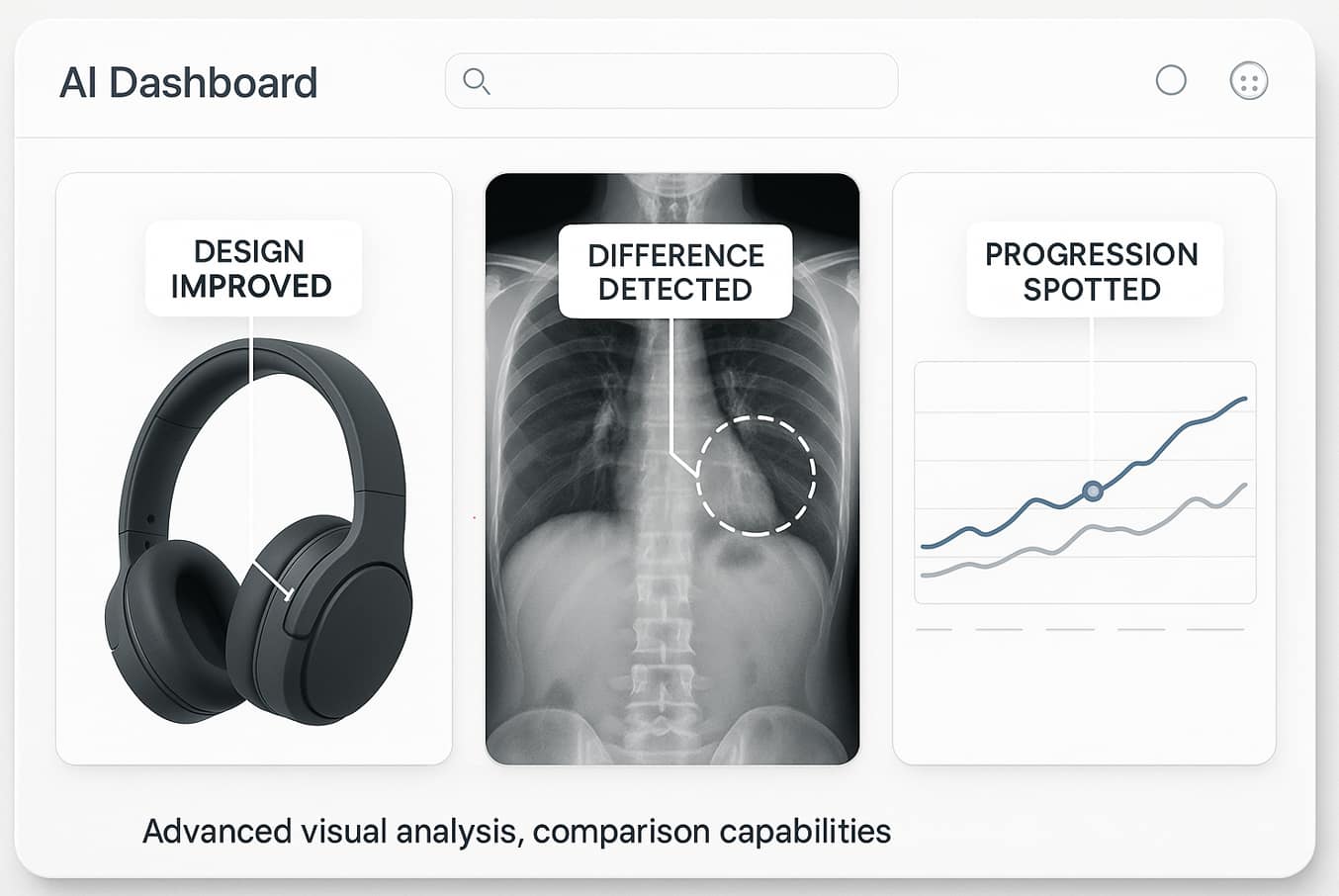
According to Medium, Gemini’s visual understanding goes beyond analyzing single images—it can process and compare multiple images simultaneously, identifying relationships, differences, and patterns across them.
This powerful capability enables.
- Before-and-after scenarios are shown side by side
- Analysis of Trends Across Several Charts or Graphs
- Finding differences between two similar images.
- Understanding the connections among varied features.
Upload multiple X-rays or medical imaging to start asking Gemini for the difference, or if there is progression in diagnosis over time. Or, submit several images of the product and ask for a detailed comparison of characteristics.
If you want us to compare images, upload them in a logical order and specify exactly what you want compared. For instance, ” Evaluate these 3 product designs in terms of ergonomics, aesthetics, and perceived durability.”
6. Custom Gems for Specialized Tasks

One of Gemini’s most powerful yet underutilized features is the ability to create custom “Gems”—specialized AI agents configured for specific tasks or workflows.
These custom Gems can.
- Get trained based on the area of knowledge
- Use the same instructions for repeated tasks.
- Link up with outside resources and data sources.
- Stick to the same persona or approach.
You can create any realistic application you wish. For example, create a “Contract Gem” that generates legal documents based on inputs, or a “Research Gem” that adheres to your way of carrying out your literature review and analysing data.
It is always good to include instructions on format or tone, or a walk-through to achieve the desired output while creating a Gem. As your Gem becomes more specific in its configuration, it (Gem) will become more useful and predictable.
7. Integration with External Tools and APIs
Through extensions and API connections, Gemini can.
- Look online for up-to-date information.
- Utilize Google Maps, YouTube, Flights, and other services to fetch data and analyze.
- Link to personalized databases and information sources.
- Make other apps do things.
Here’s my take on paraphrasing that text. I hope this serves your purpose:
“Make a workflow so that Gemini can check your email for various requests, pull data from it, search online for more information about it, and reply with a complete answer, all automatically.”
Eleven words. Do you know that Gemini extensions can be administered in the settings? Try out various combinations of extensions to design customized, powerful workflows for your requirements.
8. Advanced Code Generation and Debugging
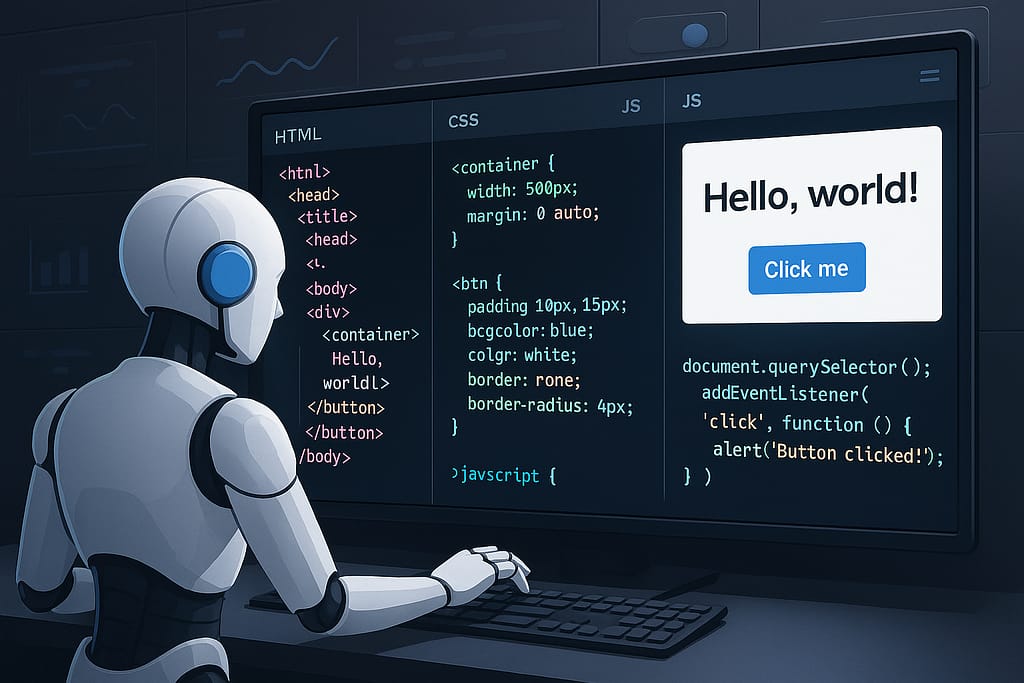
While coding is a popular feature in AI already, Gemini goes much deeper than coding. Gemini 2.5 Pro excels at creating sophisticated applications, debugging complex code, and even building interactive web applications from simple descriptions, as said in this blog.
Gemini’s advanced coding features include.
- Making web applications look beautiful while giving them the right functionality.
- Creating interactive models and visualizations.
- Modifying and reorganizing old code.
- Fixes complex problems with detailed explanations.
When you ask Gemini for an “Interactive data visualisation showing global temperature change over the last century with toggles for different regions and a timeline slider”, it will generate the full code for you, including HTML, CSS, and JavaScript.
If you have a task that requires coding, perform it step by step. First, ask Gemini to outline the approach and architecture. Next, ask Gemini to generate specific components. Finally, integrate everything into a whole.
9. Personalized Responses Based on Your History
Based on this blog by Bay Tech Consulting, Gemini can be configured to remember your preferences and past interactions, creating a more personalized experience over time.
This personalization feature allows Gemini to.
- Remember the formats and styles you love.
- Keep specific instructions on how you want the information.
- Use the past dialogues and work as a base.
- Para1211168530- Adapt as per your needs or workflows.
After telling Gemini to include year-on-year percentage change and chart trends anytime it analyzes financial data. In later sessions, it will automatically apply these preferences, and no further instructions will be required.
When you want Gemini to remember your preferences, use sentences like “Please always…” and “In future responses, I’d like you to…”. This helps with personalization.
10. Benchmark-Leading Performance Across Multiple Domains
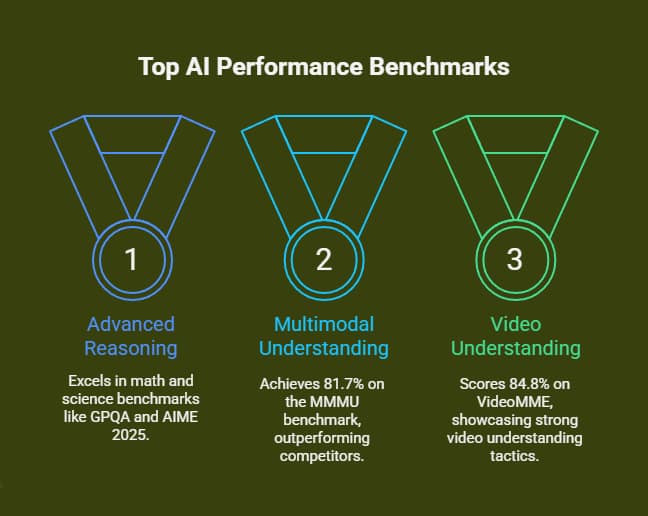
Gemini 2.5 Pro has scored top-notch scores across many performance benchmarks. However, users don’t realize how much advantage it has in various fields. Understanding these strengths can help you leverage Gemini more effectively for specialized tasks, the Google blog claims.
Gemini particularly excels in.
- Advanced reasoning: Leading in math and science benchmarks like GPQA and AIME 2025. Multimodal understanding: Achieving 81.7% on the MMMU benchmark, significantly outperforming competitors.
- The custom agent set-up was used to score on SWE-Bench. 63.8%
- Video understanding tactics? Performance score of 84.8% on VideoMME score.
Exploring these ten hidden Google Gemini features can completely transform the way you work. Start leveraging these powerful Gemini features today to unlock productivity like never before